
BBC Sherlock Fan Forum - Serving Sherlockians since February 2012.
- SusiGo
- The game is never over (moderator)
 Offline
Offline 
- From: Germany
- Registered: June 5, 2012
- Posts: 22,969
Re: Favourite Sherlock/Benedict pictures
Mattlocked wrote:
LOL - now I almost spat into my coffee. Just because I was taking a sip right while checking the newest pic............
And you should see the other one where he blows on his tea - it was hard to decide which one to post ![]()
------------------------------
"To fake the death of one sibling may be regarded as a misfortune; to fake the death of both looks like carelessness." Oscar Wilde about Mycroft Holmes
"It is what it is says love." (Erich Fried)
“Enjoy the journey of life and not just the endgame. I’m also a great believer in treating others as you would like to be treated.” (Benedict Cumberbatch)

- Irene Adler
- Official Blogger
 Offline
Offline 
- From: London
- Registered: February 27, 2012
- Posts: 1,432
Re: Favourite Sherlock/Benedict pictures
---------------------------------------------------------------------------------------------------------------------------------------------
Waiting for a crazy man in a blue box to fall from the sky...
But the thing is, we've taken away all the things that can possibly have happened, so I suppose the only thing that's left, even though it seems really weird, must be the thing that did happen, in fact. (Miss Marple)

- SusiGo
- The game is never over (moderator)
 Offline
Offline 
- From: Germany
- Registered: June 5, 2012
- Posts: 22,969
Re: Favourite Sherlock/Benedict pictures
Oh, I like those, Irene, that's really a delightful thread.
------------------------------
"To fake the death of one sibling may be regarded as a misfortune; to fake the death of both looks like carelessness." Oscar Wilde about Mycroft Holmes
"It is what it is says love." (Erich Fried)
“Enjoy the journey of life and not just the endgame. I’m also a great believer in treating others as you would like to be treated.” (Benedict Cumberbatch)

- Mattlocked
- One More Miracle
 Offline
Offline 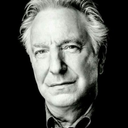
- From: Germany
- Registered: June 29, 2012
- Posts: 6,781
Re: Favourite Sherlock/Benedict pictures
This.............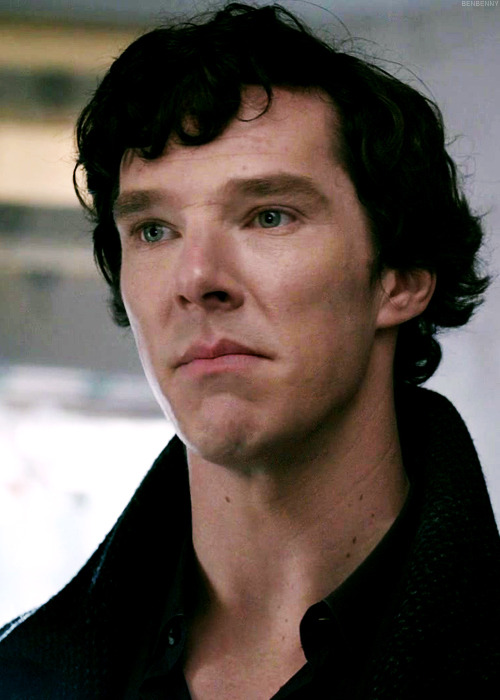
__________________________________
"After all this time?" "Always."
Good bye, Lord Rickman of the Alan
- Mattlocked
- One More Miracle
 Offline
Offline 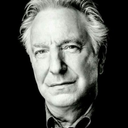
- From: Germany
- Registered: June 29, 2012
- Posts: 6,781
Re: Favourite Sherlock/Benedict pictures
And this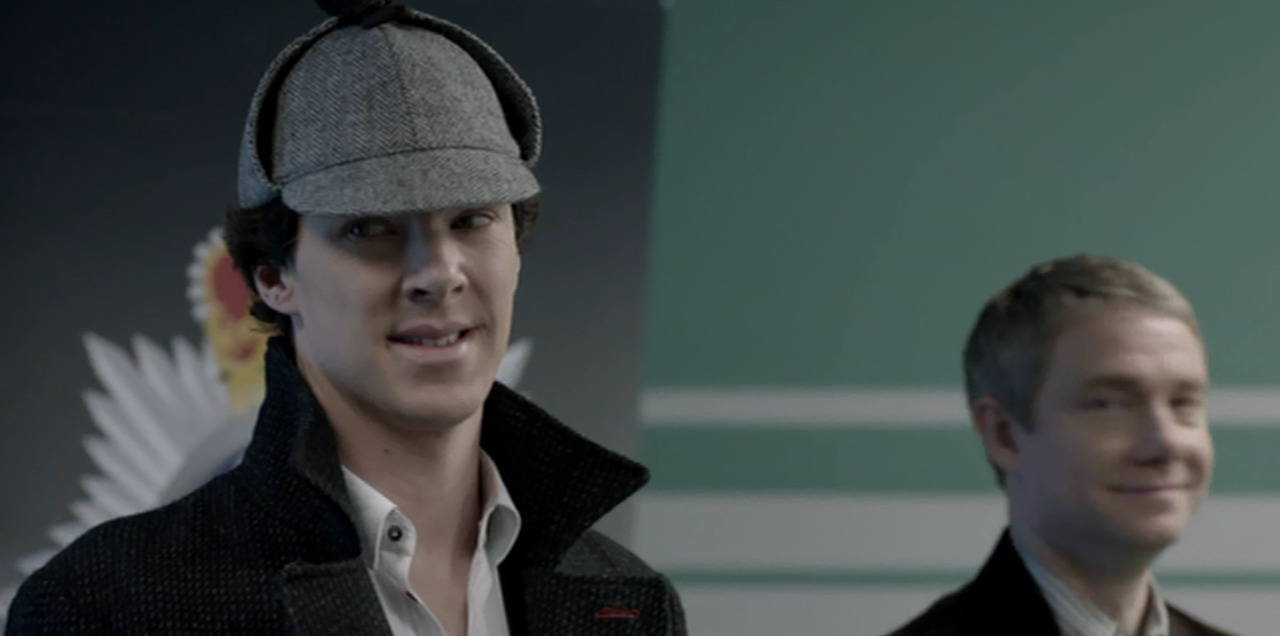
And this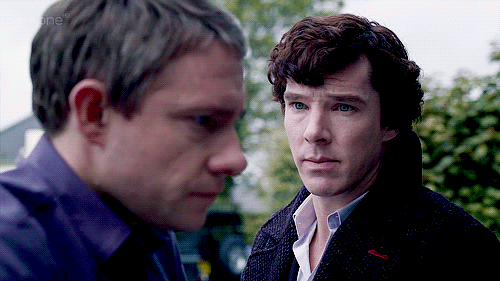
And now I stop, I promise! ![]()
Last edited by Mattlocked (July 14, 2012 5:56 pm)
__________________________________
"After all this time?" "Always."
Good bye, Lord Rickman of the Alan
- Irene Adler
- Official Blogger
 Offline
Offline 
- From: London
- Registered: February 27, 2012
- Posts: 1,432
Re: Favourite Sherlock/Benedict pictures
SusiGo wrote:
Oh, I like those, Irene, that's really a delightful thread.
I love the one with Sherlock and Mycroft. And I don't know why, but I think Benedict looks extraordinarily gorgeous in THoB, specially in the lab scenes. ![]()
---------------------------------------------------------------------------------------------------------------------------------------------
Waiting for a crazy man in a blue box to fall from the sky...
But the thing is, we've taken away all the things that can possibly have happened, so I suppose the only thing that's left, even though it seems really weird, must be the thing that did happen, in fact. (Miss Marple)

- KeepersPrice
- Official Blogger
 Offline
Offline 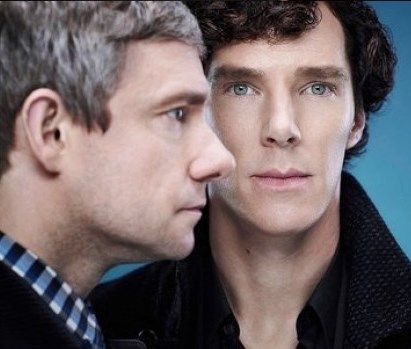
- From: Andover, Massachusetts
- Registered: June 8, 2012
- Posts: 1,721
Re: Favourite Sherlock/Benedict pictures
Oh I'm so jealous you guys know how to make screen shots from the show. Must.Figure.It.Out!
Thanks for the Martin flics too Mattlocked. I so enjoy looking at a completely adorable man who is not the age of Justin Bieber.
---------------------------------------------------------------------------------------------------------------------------------------------
And I said "dangerous" and here you are.
You. It's always you. John Watson, you keep me right.
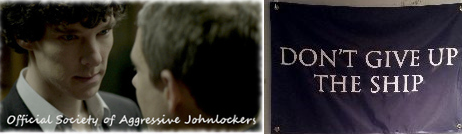
- hepzibah
- British Government
 Offline
Offline 
- From: Canberra
- Registered: April 5, 2012
- Posts: 713
Re: Favourite Sherlock/Benedict pictures
![]()
Look at that neck, couldn't you just bite it, lick it etc (sorry to those younger or more delicate who are reading this!) (not really)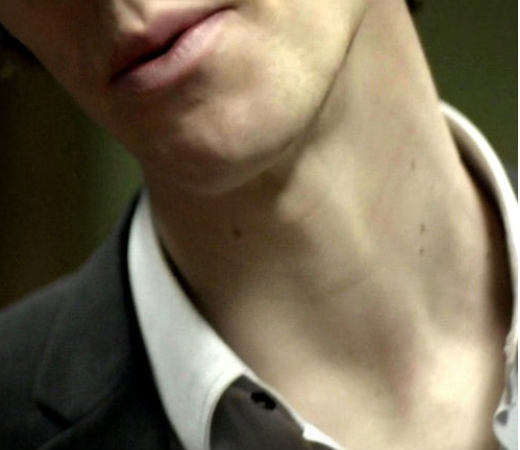
Last edited by hepzibah (October 28, 2012 12:51 pm)
--------------------------------------------------------------------------------------------------------------------------------------------
FREE PUSSY RIOT
I wish the real world would just stop hassling me - Rob Thomas
Did I mention that I have a Kindle?
#destroythejoint
- kazza474
- High Functioning Sociopath
 Offline
Offline 
- From: Australia
- Registered: February 9, 2012
- Posts: 2,845
Re: Favourite Sherlock/Benedict pictures
KeepersPrice wrote:
Oh I'm so jealous you guys know how to make screen shots from the show. Must.Figure.It.Out!
Thanks for the Martin flics too Mattlocked. I so enjoy looking at a completely adorable man who is not the age of Justin Bieber.
kazza474 wrote:
MORE WORK WITH PAINT
Sometimes you need to 'capture' whatever is on your screen, whether its the whole window or you want to copy something off a video you are watching. (The geeks call these SCREENCAPS so now you can start talking like a geek if you choose.)
The easiest way is to use the PAINT program that nearly everyone has on their computer.
On Windows, click your little windows icon in the very lower left hand side, the menu pops up & you should find "PAINT" there. (Sorry I don't know what everyone has so you'll have to ask if you can't find it). The PAINT program will open when you click on the name of it.
BUT, first we need to copy what we are capturing. On your keyboard you will find a button that is called "Print Screen" When you push that button, you will grab a copy of your whole screen. Once you do that, go to PAINT and select "PASTE" from the top corner of the menu bar. On different versions you may have to search for it or try right clicking on the blank page.
Now you probably don't need the whole picture so you can CROP the picture. Just select CROP from the menu along the top; then click in one corner of the part you want & hold the left button down & drag the square to cover everything you want to have in your picture.
This takes some practice, but you can always start again. Once you have the square, click on "CROP" again & there you have a pic.
Save this on your computer; choose a name & make sure you know where it is.(Trust me, my earliest efforts had a lot of time spent searching for those picture files.)
From there you can upload the pic to Photobucket or similar.
Once it's there, you simply hover the cursor over the picture, a menu drops down & you select the direct link address. (other programs will have similar ways of copying the address) Copy that by simply clicking on it; you will see the words "copied" pop up briefly & now you have a link saved in your little clickymouse world, ready to paste onto the forum.
____________________________________________________________________________________________
Also, please note that sentences can also end in full stops. The exclamation mark can be overused.
Sherlock Holmes 28 March 13:08
Mycroft’s popularity doesn’t surprise me at all. He is, after all, incredibly beautiful, clever and well-dressed. And beautiful. Did I mention that?
--Mark Gatiss
"I know that you believe you understand what you think I said, but I’m not sure you realize that what you heard is not what I meant."
Robert McCloskey
- hepzibah
- British Government
 Offline
Offline 
- From: Canberra
- Registered: April 5, 2012
- Posts: 713
Re: Favourite Sherlock/Benedict pictures
OMG, I did it, I finally did it! I managed to post a picture here!!!! It's smaller than I wanted but at least it's here ![]()
I have about 50 million pictures of the boy saved in my computer, give or take, so when I figure out how to enlarge them, i will be posting like a madwoman.
Thanks to Kazza for the techincal advice on posting pics, you are no dummy, babe ![]()
Err, can anyone adivse on how to enlarge pictures, computer luddite here. ![]()
Last edited by hepzibah (July 15, 2012 1:58 pm)
--------------------------------------------------------------------------------------------------------------------------------------------
FREE PUSSY RIOT
I wish the real world would just stop hassling me - Rob Thomas
Did I mention that I have a Kindle?
#destroythejoint
- KeepersPrice
- Official Blogger
 Offline
Offline 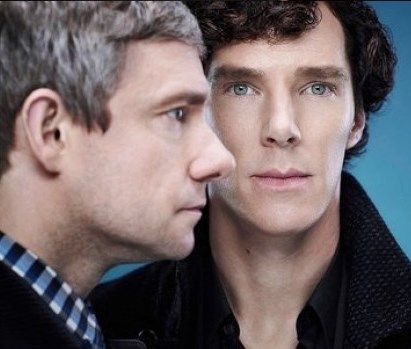
- From: Andover, Massachusetts
- Registered: June 8, 2012
- Posts: 1,721
Re: Favourite Sherlock/Benedict pictures
hepzibah wrote:
Look at that neck, couldn't you just bite it, lick it etc (sorry to those younger or more delicate who are reading this!) (not really)
Not young and not delicate here - so oh yeah, babe, that neck would be the first attack point on the list. Well, maybe the second.... ![]()
---------------------------------------------------------------------------------------------------------------------------------------------
And I said "dangerous" and here you are.
You. It's always you. John Watson, you keep me right.
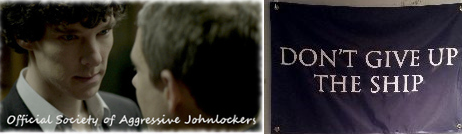
- SusiGo
- The game is never over (moderator)
 Offline
Offline 
- From: Germany
- Registered: June 5, 2012
- Posts: 22,969
Re: Favourite Sherlock/Benedict pictures
Are we in a vampires' forum or what ![]() ? Ah, I see, you weren't thinking of biting his neck but …
? Ah, I see, you weren't thinking of biting his neck but … ![]()
And another one: 
Last edited by SusiGo (July 15, 2012 3:20 pm)
------------------------------
"To fake the death of one sibling may be regarded as a misfortune; to fake the death of both looks like carelessness." Oscar Wilde about Mycroft Holmes
"It is what it is says love." (Erich Fried)
“Enjoy the journey of life and not just the endgame. I’m also a great believer in treating others as you would like to be treated.” (Benedict Cumberbatch)

- Molly Hooper
- Official Blogger
 Offline
Offline 
- From: St. Bart's
- Registered: May 14, 2012
- Posts: 1,712
Re: Favourite Sherlock/Benedict pictures
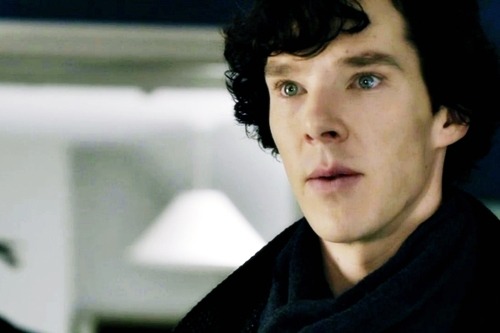
---------------------------------------------------------------------------------------------------------------------------------------------
I was wondering if you'd like to have coffee...
Hmm. I really don't know. Oh, I'm sorry, did I say 'know'? I meant 'care'. I don't really care.
Douglas Richardson, Cremona
- SusiGo
- The game is never over (moderator)
 Offline
Offline 
- From: Germany
- Registered: June 5, 2012
- Posts: 22,969
Re: Favourite Sherlock/Benedict pictures
Those eyes …
------------------------------
"To fake the death of one sibling may be regarded as a misfortune; to fake the death of both looks like carelessness." Oscar Wilde about Mycroft Holmes
"It is what it is says love." (Erich Fried)
“Enjoy the journey of life and not just the endgame. I’m also a great believer in treating others as you would like to be treated.” (Benedict Cumberbatch)

- Mattlocked
- One More Miracle
 Offline
Offline 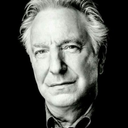
- From: Germany
- Registered: June 29, 2012
- Posts: 6,781
Re: Favourite Sherlock/Benedict pictures
hepzibah wrote:
OMG, I did it, I finally did it! I managed to post a picture here!!!! It's smaller than I wanted but at least it's here
I have about 50 million pictures of the boy saved in my computer, give or take, so when I figure out how to enlarge them, i will be posting like a madwoman.
Thanks to Kazza for the techincal advice on posting pics, you are no dummy, babe
Err, can anyone adivse on how to enlarge pictures, computer luddite here.
You can enlarge the pics - in "paint" - where you can stretch or tug them. Somewhere in the menu must be "picture" and then there is shown the size of the pic (100%). You can enhance to... whatever, 200% ? and save it new.
But most of the pics aren't better afterwards... big pixels sometimes.
In other photo-programs you can just chose from the menu "change size". I use Paint.net - you'll find a free download.
Kazza has shown a good way to copy a pic from the net - but there's a quicker one.
A click on any pic in the web with left mousebutton usually shows how big it really is. Then click with the right button and you can copy the pic (on your own desktop) or copy the address of the pic (for posting it here).
I don't know what it's called in English - here it's "graphic" - save graphic as or copy graphic address
That's all, no deletes necessary.
Sometimes it's not possible to copy the picture, in that case I pick the complete screen as Kazza described. ![]()
__________________________________
"After all this time?" "Always."
Good bye, Lord Rickman of the Alan
- Milkomeda
- Adler's Whip
 Offline
Offline 
- From: Canada
- Registered: April 10, 2012
- Posts: 210
Re: Favourite Sherlock/Benedict pictures
SusiGo wrote:
Those eyes …


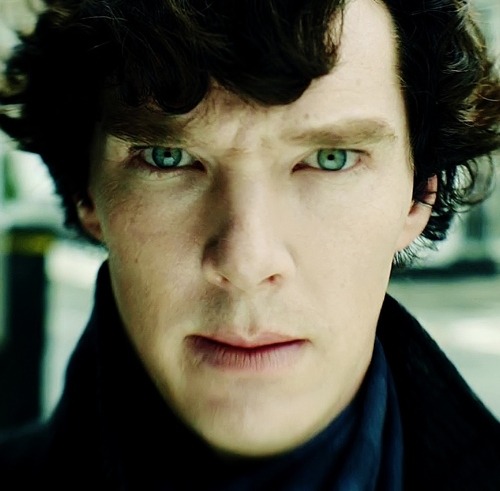

![]()
-------------------------------------------------------------------------------------------------------------------------------------------------------

"Wanted! Schrödinger's cat. Dead and alive."
- KeepersPrice
- Official Blogger
 Offline
Offline 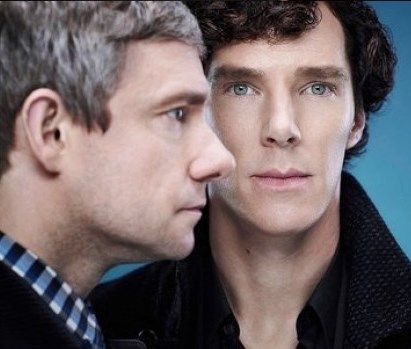
- From: Andover, Massachusetts
- Registered: June 8, 2012
- Posts: 1,721
Re: Favourite Sherlock/Benedict pictures
Susiego - just keep these coming! You sure know how to find them! ![]()
![]()
![]()
![]()
![]()
---------------------------------------------------------------------------------------------------------------------------------------------
And I said "dangerous" and here you are.
You. It's always you. John Watson, you keep me right.
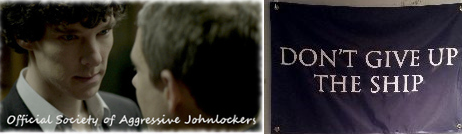
- SusiGo
- The game is never over (moderator)
 Offline
Offline 
- From: Germany
- Registered: June 5, 2012
- Posts: 22,969
Re: Favourite Sherlock/Benedict pictures
Since you asked for it - these are two to get you started in the morning.
Fifties style:
And look at his face ![]() :
:
Last edited by SusiGo (July 16, 2012 7:16 am)
------------------------------
"To fake the death of one sibling may be regarded as a misfortune; to fake the death of both looks like carelessness." Oscar Wilde about Mycroft Holmes
"It is what it is says love." (Erich Fried)
“Enjoy the journey of life and not just the endgame. I’m also a great believer in treating others as you would like to be treated.” (Benedict Cumberbatch)

- KeepersPrice
- Official Blogger
 Offline
Offline 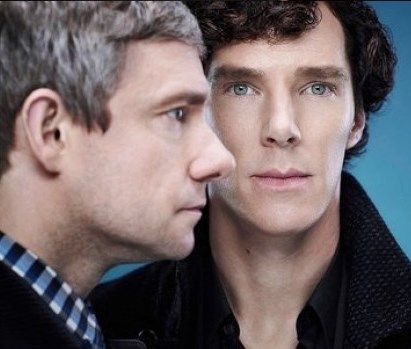
- From: Andover, Massachusetts
- Registered: June 8, 2012
- Posts: 1,721
Re: Favourite Sherlock/Benedict pictures
Awwww.....he looks sad ![]() Just makes you want to console him somehow
Just makes you want to console him somehow ![]()
---------------------------------------------------------------------------------------------------------------------------------------------
And I said "dangerous" and here you are.
You. It's always you. John Watson, you keep me right.
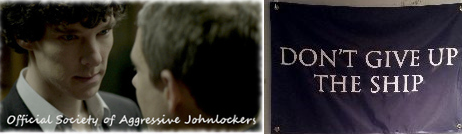
- SusiGo
- The game is never over (moderator)
 Offline
Offline 
- From: Germany
- Registered: June 5, 2012
- Posts: 22,969
Re: Favourite Sherlock/Benedict pictures
KeepersPrice wrote:
Awwww.....he looks sad
Just makes you want to console him somehow
Just my thought …
------------------------------
"To fake the death of one sibling may be regarded as a misfortune; to fake the death of both looks like carelessness." Oscar Wilde about Mycroft Holmes
"It is what it is says love." (Erich Fried)
“Enjoy the journey of life and not just the endgame. I’m also a great believer in treating others as you would like to be treated.” (Benedict Cumberbatch)




