
BBC Sherlock Fan Forum - Serving Sherlockians since February 2012.
- m0r1arty
- Consulting Criminal
 Offline
Offline 
- Registered: February 17, 2012
- Posts: 945
Re: Technical Help and Questions
Whoops,
You pretty much ninja'd me there Tantalus but I was just passing through and didn't check.
So yeah, what he said ![]()
-m0r
---------------------------------------------------------------------------------------------------------------------------------------------
And each separate dying ember wrought its ghost upon the floor.
- kazza474
- High Functioning Sociopath
 Offline
Offline 
- From: Australia
- Registered: February 9, 2012
- Posts: 2,845
Re: Technical Help and Questions
What is this ? An echo chamber now?![]()
Thanks guys for helping each other out; we're not always here. And when we are, we wait to see if the 'other staff' answer .. hehhe. Nah not really.
Oh We're fixing the advertising twits up also.![]()
____________________________________________________________________________________________
Also, please note that sentences can also end in full stops. The exclamation mark can be overused.
Sherlock Holmes 28 March 13:08
Mycroft’s popularity doesn’t surprise me at all. He is, after all, incredibly beautiful, clever and well-dressed. And beautiful. Did I mention that?
--Mark Gatiss
"I know that you believe you understand what you think I said, but I’m not sure you realize that what you heard is not what I meant."
Robert McCloskey
- Tantalus
- Consulting Criminal
 Offline
Offline 
- From: South Carolina
- Registered: May 24, 2012
- Posts: 800
Re: Technical Help and Questions
kazza474 wrote:
Oh We're fixing the advertising twits up also.
Thanks. "Twit" is such a glorious but woefully under-used word. ![]()
---------------------------------------------------------------------------------------------------------------------------------------------
"Perfectly sound analysis. I was hoping you would go a little deeper."
- kazza474
- High Functioning Sociopath
 Offline
Offline 
- From: Australia
- Registered: February 9, 2012
- Posts: 2,845
Re: Technical Help and Questions
Oh everyone's a twit to me; not literally but I do use it most often in mixed company.![]()
____________________________________________________________________________________________
Also, please note that sentences can also end in full stops. The exclamation mark can be overused.
Sherlock Holmes 28 March 13:08
Mycroft’s popularity doesn’t surprise me at all. He is, after all, incredibly beautiful, clever and well-dressed. And beautiful. Did I mention that?
--Mark Gatiss
"I know that you believe you understand what you think I said, but I’m not sure you realize that what you heard is not what I meant."
Robert McCloskey
- Davina
- Moderator
 Offline
Offline 
- From: The Only Way is Essex UK
- Registered: February 9, 2012
- Posts: 9,714
Re: Technical Help and Questions
Complete aside...Martin and Amanda's dogs are called The Twits.
Oh...and if you wait for me to give you some detailed technical help you'll........be waiting a long time. Although I could have answered the last one, which is a ,possibly, unique occurrence.
![]()
---------------------------------------------------------------------------------------------------------------------------------------------
Don't make people into heroes John. Heroes don't exist and if they did I wouldn't be one of them.
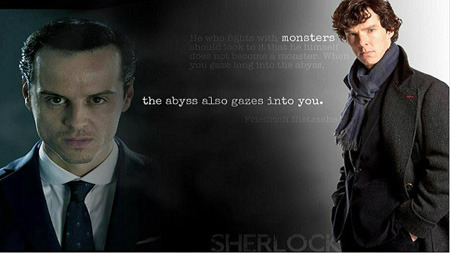
- sherlockskitty
- Official Blogger
 Offline
Offline 
- From: under sherlock's chair
- Registered: May 13, 2012
- Posts: 1,787
Re: Technical Help and Questions
I'm still having trouble on this site---pages scrolling up and down jerkily....One question-- it was suggested that I get google chrome, and then add the IE browser on top of that. Or is it the other way round? Is google chrome free?
Also, I've figured out how to do colors her e. All you do is put color=yellow in these brackets, with no spaces. [ ] to end the color where you want it to, use the brackets again, and put /color in them.
I solemly swear I am a very good kitty.
Pink Suitcase!!! pink is still NOT my color.
goodnight all!! way past my bedtime!!! It's too hot to sleep!!!
Last edited by sherlockskitty (June 14, 2012 6:41 am)
~~~~~~~~~~~~~~~~~~~~~~~~~~~~~~~~~~~~~~~~~~~
SHERLOCK!!!!!!
- kazza474
- High Functioning Sociopath
 Offline
Offline 
- From: Australia
- Registered: February 9, 2012
- Posts: 2,845
Re: Technical Help and Questions
Davina wrote:
Complete aside...Martin and Amanda's dogs are called The Twits.
\
Yes, and they have their own twitter account too; very funny little doggies.![]()
____________________________________________________________________________________________
Also, please note that sentences can also end in full stops. The exclamation mark can be overused.
Sherlock Holmes 28 March 13:08
Mycroft’s popularity doesn’t surprise me at all. He is, after all, incredibly beautiful, clever and well-dressed. And beautiful. Did I mention that?
--Mark Gatiss
"I know that you believe you understand what you think I said, but I’m not sure you realize that what you heard is not what I meant."
Robert McCloskey
- kazza474
- High Functioning Sociopath
 Offline
Offline 
- From: Australia
- Registered: February 9, 2012
- Posts: 2,845
Re: Technical Help and Questions
sherlockskitty wrote:
I'm still having trouble on this site---pages scrolling up and down jerkily....One question-- it was suggested that I get google chrome, and then add the IE browser on top of that. Or is it the other way round? Is google chrome free?
Also, I've figured out how to do colors her e. All you do is put color=yellow in these brackets, with no spaces. [ ] to end the color where you want it to, use the brackets again, and put /color in them.
I solemly swear I am a very good kitty.
Pink Suitcase!!! pink is still NOT my color.
goodnight all!! way past my bedtime!!! It's too hot to sleep!!!
You already have IE; just go to the Google site & start downloading Chrome.
When it;s done, you will be asked if you want to use it as your default browser. You don't have to immediately & can change that anytime.
(You can pop all your favourites from IE onto Chrome, you will be asked if you want to do that after setup ).
So now you have a computer with 2 operating systems & an icon to open whichever you want to use. Depending on your computer, you should be able to alternate until you decide, or just ;leave them both there. IE usually chews the most RAM in the background & that is one reason many choose Chrome.
There should be guides & tutorials explaining all you want to know about Chrome.
Now, as for posting colours, videos, links, whatever; when you see someone else's post with these things in; click "Quote" as if you were going to use their quote in a reply.
You will see exactly what codes they used to do what they did. Thats the easiest way to learn some of the tricks online.
Of course you don't have to actually reply... just pretend so that you can sticky beak & look under their skirts so to speak.... ![]()
____________________________________________________________________________________________
Also, please note that sentences can also end in full stops. The exclamation mark can be overused.
Sherlock Holmes 28 March 13:08
Mycroft’s popularity doesn’t surprise me at all. He is, after all, incredibly beautiful, clever and well-dressed. And beautiful. Did I mention that?
--Mark Gatiss
"I know that you believe you understand what you think I said, but I’m not sure you realize that what you heard is not what I meant."
Robert McCloskey
- m0r1arty
- Consulting Criminal
 Offline
Offline 
- Registered: February 17, 2012
- Posts: 945
Re: Technical Help and Questions
Kazza speaketh the truth ('Browser' other than 'Operating System' aside).
I thought I was being funny before hiding my text in 'just-off' forum background colour in a couple of posts of mine, now I can't hide them in plain site!
The 'Quote' to reply really is the simplest way to understand how someone does things - you might even end up being a major hacker from trying it out, cause there's no real difference in how understanding operates.
-m0r
---------------------------------------------------------------------------------------------------------------------------------------------
And each separate dying ember wrought its ghost upon the floor.
- sherlockskitty
- Official Blogger
 Offline
Offline 
- From: under sherlock's chair
- Registered: May 13, 2012
- Posts: 1,787
Re: Technical Help and Questions
thanks Kazza and M0r. Some ppl have PM'd me, and they say that yellow is much easier to read here on this black ish background. The quote method is a VERY good tool to use. I use it all the time, tho not for the reasons you two gave. Very funny!!!
Ok this board is in BB code. Just type that into your search engine and a number of helpful sites will show up. I found this one I cannot figure out how to actually SHOW you the codes I've used here in this post--I used to know how to do that, but the memory eludes me at this point.
~~~~~~~~~~~~~~~~~~~~~~~~~~~~~~~~~~~~~~~~~~~
SHERLOCK!!!!!!
- sherlockskitty
- Official Blogger
 Offline
Offline 
- From: under sherlock's chair
- Registered: May 13, 2012
- Posts: 1,787
Re: Technical Help and Questions
Ok I know double posting is frowned upon.......
I have a qq abt private messaging. When I sent someone something, I used the codes for underlining, which is the letter u. but it did not work. on there.
does it work here? Hmmmm--well it works on the boards...and i typed it out myself. Hmmmmm....does it just not work on pm's?
~~~~~~~~~~~~~~~~~~~~~~~~~~~~~~~~~~~~~~~~~~~
SHERLOCK!!!!!!
- m0r1arty
- Consulting Criminal
 Offline
Offline 
- Registered: February 17, 2012
- Posts: 945
Re: Technical Help and Questions
It should work on the private messaging system - did you make sure to close the brackets?
The forum is a bit iffy with hyphens and underscores (- + _) that may have caused a problem.
Also, qq is internet speak for moaning and complaining.
Learn something new everyday!
-m0r
---------------------------------------------------------------------------------------------------------------------------------------------
And each separate dying ember wrought its ghost upon the floor.
- sherlockskitty
- Official Blogger
 Offline
Offline 
- From: under sherlock's chair
- Registered: May 13, 2012
- Posts: 1,787
Re: Technical Help and Questions
Thanks m0r. yes I made sure to have no spaces or other symbols inside the brackets. still doesn't work, so maybe the boss could look into it, if she/he could be so kind. I did not know that about the double q's...at all!! Yep, i did learn something new today!! thanks for your help. I know, exclamation points can be overused.
Last edited by sherlockskitty (June 15, 2012 8:42 pm)
~~~~~~~~~~~~~~~~~~~~~~~~~~~~~~~~~~~~~~~~~~~
SHERLOCK!!!!!!
- sherlockskitty
- Official Blogger
 Offline
Offline 
- From: under sherlock's chair
- Registered: May 13, 2012
- Posts: 1,787
Re: Technical Help and Questions
about private messaging....how do i send one PM to three different ppl at the same time? thanks
~~~~~~~~~~~~~~~~~~~~~~~~~~~~~~~~~~~~~~~~~~~
SHERLOCK!!!!!!
- kazza474
- High Functioning Sociopath
 Offline
Offline 
- From: Australia
- Registered: February 9, 2012
- Posts: 2,845
Re: Technical Help and Questions
Only way is to type it out for one; then copy & paste in the other 2.
For the title, once you have sent one, the title should be saved in the drop down list when you click on the titles bar.
So go to the USER LIST, click the first person you need, send a message, then back to the user list & pick the next etc etc.
____________________________________________________________________________________________
Also, please note that sentences can also end in full stops. The exclamation mark can be overused.
Sherlock Holmes 28 March 13:08
Mycroft’s popularity doesn’t surprise me at all. He is, after all, incredibly beautiful, clever and well-dressed. And beautiful. Did I mention that?
--Mark Gatiss
"I know that you believe you understand what you think I said, but I’m not sure you realize that what you heard is not what I meant."
Robert McCloskey
- sherlockskitty
- Official Blogger
 Offline
Offline 
- From: under sherlock's chair
- Registered: May 13, 2012
- Posts: 1,787
Re: Technical Help and Questions
I've got a problem, still, and this is the ONLY site I'm having this problem on. Example--Kazza's avatar is a gif file of sherlock taking his scarf off. The problem is, it ONLY WORKS when I right click on it and then that white pull down box comes on. The other gif files on here I have to do the same thing. Also--- the words when you type them here...they are jerkily doing so. Also the videos frm YOUTUBE won't work very well. I have just updated my java, and flash player. I have NOT done the Chrome browser thing. Last nite I did disk cleanup and defrag.
Questions---
1. why won't the gif files work when I come here, to play or to lurk? this is the ONLY board I'm having this trouble on. Why do they ONLY work when I lright -click my mouse?
2. Why don't the videos work?
3. Why is it slow in typing here?
4. Does anyone else have Chrome browser? If so, How does it work when you come here?
5. Do I need to call a PC tech repairman to come to my house?
Little frustrated here, but thanks for your help.
~~~~~~~~~~~~~~~~~~~~~~~~~~~~~~~~~~~~~~~~~~~
SHERLOCK!!!!!!
- Dramagod
- Mycroft's Contact
 Offline
Offline 
- From: Finlandia
- Registered: June 13, 2012
- Posts: 549
Re: Technical Help and Questions
Do you have other browsers on your computer? If you do, you should check if you have the same problems on this site with them as well. For instance Internet Explorer and Mozilla Firefox. I have some of those problems myself sometimes (the jerky typing thing) and it's pretty random when it happens, and random sites. Have you tried updating the drivers your graphics card? I use Mozilla Firefox, but sometimes I need to use IE to get the Youtube videos work properly in full screen.
-------------------------------------------------------------------------------------------------------------------------------------------------------------------
My blog: 3sidestoeverystory.tumblr.com
- sherlockskitty
- Official Blogger
 Offline
Offline 
- From: under sherlock's chair
- Registered: May 13, 2012
- Posts: 1,787
Re: Technical Help and Questions
I used to have netscape, but I deleted that sometime ago as I didn't like it. so I only have IE 7 or 8 I don't know which. And I hate to say this, but I didn't have problems like this till after the boss changed the background. So, I REALLY want to get this to work right,
~~~~~~~~~~~~~~~~~~~~~~~~~~~~~~~~~~~~~~~~~~~
SHERLOCK!!!!!!
- kazza474
- High Functioning Sociopath
 Offline
Offline 
- From: Australia
- Registered: February 9, 2012
- Posts: 2,845
Re: Technical Help and Questions
sherlockskitty wrote:
I used to have netscape, but I deleted that sometime ago as I didn't like it. so I only have IE 7 or 8 I don't know which. And I hate to say this, but I didn't have problems like this till after the boss changed the background. So, I REALLY want to get this to work right,
IE9 is available, you should upgrade to that.
Many of these kinds of problems will stem from the fact that you are using an outdated browser.
____________________________________________________________________________________________
Also, please note that sentences can also end in full stops. The exclamation mark can be overused.
Sherlock Holmes 28 March 13:08
Mycroft’s popularity doesn’t surprise me at all. He is, after all, incredibly beautiful, clever and well-dressed. And beautiful. Did I mention that?
--Mark Gatiss
"I know that you believe you understand what you think I said, but I’m not sure you realize that what you heard is not what I meant."
Robert McCloskey
- sherlockskitty
- Official Blogger
 Offline
Offline 
- From: under sherlock's chair
- Registered: May 13, 2012
- Posts: 1,787
Re: Technical Help and Questions
I just updated to IE8. I have win xp, and IE9 won't work with that. BUT your gif files seem to be working better!! also got updated for flash player to 11.3. Thanks for all your help everyone!! and the scrolling and the writing seems to be better too. Anyone want some quavers? I got loads. I took them out of sherlock's pockets. hey, his pockets are bigger on the inside, didn't you know that? ![]()
Oh nuts!! I did all of that, but kazza, all OF THE GIF FILES THAST are looping, don't work unless I right click on them, and that pull down menu comes up. then i close that, andthe gif files stop working. Oh boo hoo!!! HELP?
edited again late at nite-- weird. the gif files work when I first come in here, then AFTER i start posting, they stop looping altogether and wont work again unless i refresh my page or when i right click. I do not know what else I can do. I'm calling my PC guy, Sorry you lot, but thanks for trying to help me.
Last edited by sherlockskitty (June 18, 2012 6:41 am)
~~~~~~~~~~~~~~~~~~~~~~~~~~~~~~~~~~~~~~~~~~~
SHERLOCK!!!!!!

