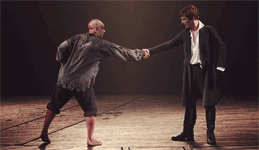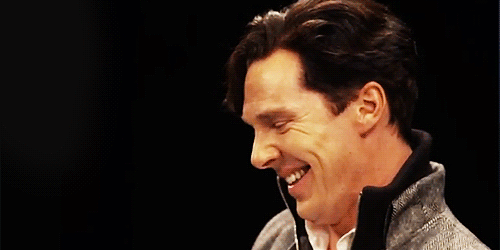Posted by SpiralStaircase  February 21, 2014 2:17 pm | #1 |
Posted by Harriet  February 21, 2014 2:22 pm | #2 |
Posted by SpiralStaircase  February 21, 2014 7:00 pm | #3 |
Posted by Wholocked  February 21, 2014 9:26 pm | #4 |
Posted by SpiralStaircase  February 21, 2014 9:30 pm | #5 |
Posted by Wholocked  February 22, 2014 10:55 pm | #6 |
Posted by SpiralStaircase  February 22, 2014 11:25 pm | #7 |
Posted by SpiralStaircase  February 23, 2014 10:26 am | #8 |
Posted by SpiralStaircase  February 23, 2014 11:24 am | #9 |
Posted by Le Bear Polar  May 18, 2014 4:26 am | #10 |
Posted by Sherlock Holmes  May 18, 2014 6:24 pm | #11 |
Posted by Wholocked  May 19, 2014 7:10 am | #12 |
Posted by Sherlock Holmes  May 19, 2014 9:15 pm | #13 |
Posted by Le Bear Polar  May 20, 2014 1:21 pm | #14 |


 Harriet wrote:
Harriet wrote: