
BBC Sherlock Fan Forum - Serving Sherlockians since February 2012.
- besleybean
- Threatened Knighthood
 Offline
Offline 
- From: Carnoustie, Angus, Scotland.
- Registered: October 4, 2012
- Posts: 21,376
Re: Posting pics for dummies by the biggest dummy
Looking good!
---------------------------------------------------------------------------------------------------------------------------------------------------------------
- Harriet
- Most Human Human Being
 Offline
Offline 
- From: 110A Piccadilly
- Registered: August 24, 2012
- Posts: 9,887
Re: Posting pics for dummies by the biggest dummy
Happy for you ![]() and all of us
and all of us ![]()
Eventually everyone will support Johnlock. Independent OSAJ Affiliate
... but there may be some new players now. It’s okay. The East Wind takes us all in the end.
- sherlockskitty
- Official Blogger
 Offline
Offline 
- From: under sherlock's chair
- Registered: May 13, 2012
- Posts: 1,787
Re: Posting pics for dummies by the biggest dummy
davina-- use your photobucket album to resize it. Hit the word edit that shows up above the pic and follow the link to resize it. when you're done shrinking it, just hit SAVE. Then come back here and hit the refresh button. The pic shud show up at the same size you shrunk it to.
Or-- let one of us shrink it. tobe did a great job, BUT she can make it just a bit bigger, but not big to stretch the page. then, you can take that pic and upload it to photobucket and give it a new name. THEN you'll want to erase the old URL (or save to your PC and delete from PB) and paste the new one here. The one you have now, can be used on your desktop. That's the size it was meant for. hope this helps.
Last edited by sherlockskitty (October 22, 2012 4:39 am)
~~~~~~~~~~~~~~~~~~~~~~~~~~~~~~~~~~~~~~~~~~~
SHERLOCK!!!!!!
- Davina
- Moderator
 Offline
Offline 
- From: The Only Way is Essex UK
- Registered: February 9, 2012
- Posts: 9,714
Re: Posting pics for dummies by the biggest dummy
Yay! We have lift off! I could lie and say I did it myself but Kazza did ALL the legwork on this one. Happy bunny now! ![]()
![]()
---------------------------------------------------------------------------------------------------------------------------------------------
Don't make people into heroes John. Heroes don't exist and if they did I wouldn't be one of them.
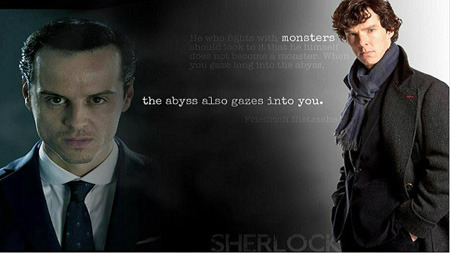
- Harriet
- Most Human Human Being
 Offline
Offline 
- From: 110A Piccadilly
- Registered: August 24, 2012
- Posts: 9,887
Re: Posting pics for dummies by the biggest dummy
Nice! ![]()
Eventually everyone will support Johnlock. Independent OSAJ Affiliate
... but there may be some new players now. It’s okay. The East Wind takes us all in the end.

