
BBC Sherlock Fan Forum - Serving Sherlockians since February 2012.
- Dramagod
- Mycroft's Contact
 Offline
Offline 
- From: Finlandia
- Registered: June 13, 2012
- Posts: 549
Re: Technical Help and Questions
What I do is, I open this site into two windows. In the other, I press quote on someone's post, when it opens I copy all the text including the [ quote ] things and I paste these to a new post in the other window. Then I repeat. And finally in one window I have a post with quotes from different people and I post it.
I'm sure someone has more simple way to explain it.
-------------------------------------------------------------------------------------------------------------------------------------------------------------------
My blog: 3sidestoeverystory.tumblr.com
- sherlockskitty
- Official Blogger
 Offline
Offline 
- From: under sherlock's chair
- Registered: May 13, 2012
- Posts: 1,787
Re: Technical Help and Questions
thanks dramagod--I'll do that. I understand what you mean exactly.
~~~~~~~~~~~~~~~~~~~~~~~~~~~~~~~~~~~~~~~~~~~
SHERLOCK!!!!!!
- sherlockskitty
- Official Blogger
 Offline
Offline 
- From: under sherlock's chair
- Registered: May 13, 2012
- Posts: 1,787
Re: Technical Help and Questions
I was watching a link of to the ends of the earth that kazza posted on here-- then i copied the URL and watched it from youtube site. as you know I got chrome browser and towards the end I kept getting a box that said "your shockwave flash plug-in is not working--do you want to continue? (yes or no were the choices) so do i need to update shockwave on chrome, even tho it's on my computer thru IE? Oh this PC is driving me bonkers sometimes. thanks all for the help!!
~~~~~~~~~~~~~~~~~~~~~~~~~~~~~~~~~~~~~~~~~~~
SHERLOCK!!!!!!
- kazza474
- High Functioning Sociopath
 Offline
Offline 
- From: Australia
- Registered: February 9, 2012
- Posts: 2,845
Re: Technical Help and Questions
sherlockskitty wrote:
I was watching a link of to the ends of the earth that kazza posted on here-- then i copied the URL and watched it from youtube site. as you know I got chrome browser and towards the end I kept getting a box that said "your shockwave flash plug-in is not working--do you want to continue? (yes or no were the choices) so do i need to update shockwave on chrome, even tho it's on my computer thru IE? Oh this PC is driving me bonkers sometimes. thanks all for the help!!
This will explain in easy terms what the problem is and what you can do, it's very easy. ![]()
____________________________________________________________________________________________
Also, please note that sentences can also end in full stops. The exclamation mark can be overused.
Sherlock Holmes 28 March 13:08
Mycroft’s popularity doesn’t surprise me at all. He is, after all, incredibly beautiful, clever and well-dressed. And beautiful. Did I mention that?
--Mark Gatiss
"I know that you believe you understand what you think I said, but I’m not sure you realize that what you heard is not what I meant."
Robert McCloskey
- KeepersPrice
- Official Blogger
 Offline
Offline 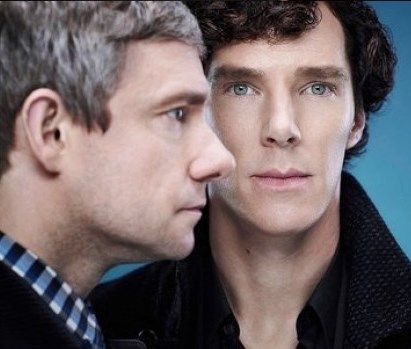
- From: Andover, Massachusetts
- Registered: June 8, 2012
- Posts: 1,721
Re: Technical Help and Questions
I have a question. Can anyone see the videos on John's Blog? They don't play for me - but then, maybe they're not supposed to. I get "Media Selection Request Failed" when I click the arrow. Is this all part of the fun or do the things actually play?
---------------------------------------------------------------------------------------------------------------------------------------------
And I said "dangerous" and here you are.
You. It's always you. John Watson, you keep me right.
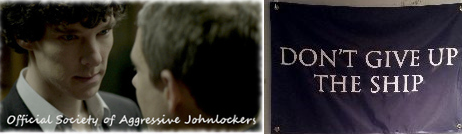
- kazza474
- High Functioning Sociopath
 Offline
Offline 
- From: Australia
- Registered: February 9, 2012
- Posts: 2,845
Re: Technical Help and Questions
From memory , no I can't . They are regional ones. I think I posted them in here somewhere, all you need to do to find them is do a search on youtube "johns blog sherlock" should find them.
I have reposted them here:
PLEASE LET US KNOW IF THERE ARE ANY OTHER VIDEOS YOU CANNOT SEE.
Most times, if you know the title or main theme, you can do a search on YouTube & find what you are looking for , as helpful fellow fans will upload them so everyone can enjoy these.
That gives me an idea actually.
I shall make a thread about it.
____________________________________________________________________________________________
Also, please note that sentences can also end in full stops. The exclamation mark can be overused.
Sherlock Holmes 28 March 13:08
Mycroft’s popularity doesn’t surprise me at all. He is, after all, incredibly beautiful, clever and well-dressed. And beautiful. Did I mention that?
--Mark Gatiss
"I know that you believe you understand what you think I said, but I’m not sure you realize that what you heard is not what I meant."
Robert McCloskey
- sherlockskitty
- Official Blogger
 Offline
Offline 
- From: under sherlock's chair
- Registered: May 13, 2012
- Posts: 1,787
Re: Technical Help and Questions
some videos you're trying to play are embedded with a UK code, which means they won't play on other countries computers. It's an IP address thing.
I had a new question, but I figured out the answer. I thought like Sherlock.
Last edited by sherlockskitty (August 12, 2012 1:49 am)
~~~~~~~~~~~~~~~~~~~~~~~~~~~~~~~~~~~~~~~~~~~
SHERLOCK!!!!!!
- veecee
- Official Blogger
 Offline
Offline 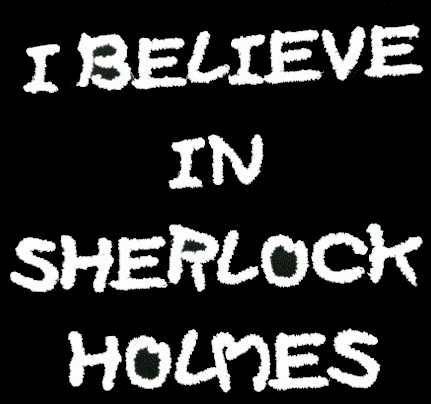
- From: USA
- Registered: June 11, 2012
- Posts: 1,794
Re: Technical Help and Questions
And don't forget Molly's blog if you haven't already been there.
- kazza474
- High Functioning Sociopath
 Offline
Offline 
- From: Australia
- Registered: February 9, 2012
- Posts: 2,845
Re: Technical Help and Questions
sherlockskitty wrote:
some videos you're trying to play are embedded with a UK code, which means they won't play on other countries computers. It's an IP address thing.
I had a new question, but I figured out the answer. I thought like Sherlock.
"Embedded" simply means they've been put into another page somewhere, it's not actually to do with what country/region.
As I said up there^^ people not in the UK will have to find the videos on Youtube or use a IP shield to view them.
But I am sure by this stage, any videos from Sherlock have been uploaded to YouTube by now. You simply have to search for them (if they are not on this site already).
____________________________________________________________________________________________
Also, please note that sentences can also end in full stops. The exclamation mark can be overused.
Sherlock Holmes 28 March 13:08
Mycroft’s popularity doesn’t surprise me at all. He is, after all, incredibly beautiful, clever and well-dressed. And beautiful. Did I mention that?
--Mark Gatiss
"I know that you believe you understand what you think I said, but I’m not sure you realize that what you heard is not what I meant."
Robert McCloskey
- 221B Baker Street
- Adler's Whip
 Offline
Offline 
- From: Russia
- Registered: June 21, 2012
- Posts: 208
Re: Technical Help and Questions
I have a suggestion regarding pics in members' signatures:
Shall we introduce some limit as to the size of the pictures in a profile? I mean that some users have so large pictures in their signature, that it is hard to read a topic because their pictures occupy most of the page. Surely all the photos are beautiful and deserve attention, but it would be more convenient for the members themselves if pictures are not large.
I know there are certain rules regarding the maximum size of the pics in many other forums, so, I hope you will support my idea. Thank you!
--------------------------------------------------------------------
Sherlock: "I need to get some air, we're going out tonight."
John: "Actually, I've uh, got a date."
Sherlock: "What?"
John: "It's where two people who like each other go out and have fun."
Sherlock: "That's what I was suggesting."
- veecee
- Official Blogger
 Offline
Offline 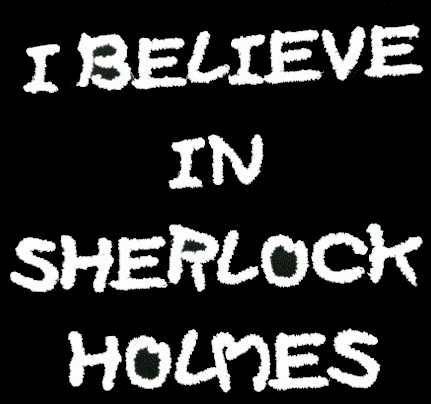
- From: USA
- Registered: June 11, 2012
- Posts: 1,794
Re: Technical Help and Questions
Yes!
- Sam
- John's Army
 Offline
Offline 
- From: California
- Registered: September 6, 2012
- Posts: 336
Re: Technical Help and Questions
221B Baker Street wrote:
I have a suggestion regarding pics in members' signatures:
Shall we introduce some limit as to the size of the pictures in a profile? I mean that some users have so large pictures in their signature, that it is hard to read a topic because their pictures occupy most of the page. Surely all the photos are beautiful and deserve attention, but it would be more convenient for the members themselves if pictures are not large.
I know there are certain rules regarding the maximum size of the pics in many other forums, so, I hope you will support my idea. Thank you!
I do love everyone's pictures but making them smaller would make for easier reading ![]()
----------------------------------------------------------------
SH: "Brilliant, Anderson."
Anderson: "Really?"
SH: "Yes. Brilliant impression of an idiot."
- sherlockskitty
- Official Blogger
 Offline
Offline 
- From: under sherlock's chair
- Registered: May 13, 2012
- Posts: 1,787
Re: Technical Help and Questions
The problem with large pictures, is often I have to scroll from left to right, in order to read the text written by others. That's why I vote for a pic size limit. As it is right now, I have a scroller at the bottom of my page as well as at the side. Sometimes I have it, and sometimes I don't.
there used to be a way we could make the text bigger on fanboards...anyone know how? I can do it on IE, but not on chrome.
~~~~~~~~~~~~~~~~~~~~~~~~~~~~~~~~~~~~~~~~~~~
SHERLOCK!!!!!!
- Molly Hooper
- Official Blogger
 Offline
Offline 
- From: St. Bart's
- Registered: May 14, 2012
- Posts: 1,712
Re: Technical Help and Questions
I don't know if this is normal but I've been getting blue links under random things. They take me to links on amazon on ebay. Mainly they're on the dates people joined and are showing magazines issued then. Is this meant to happen? ![]()
---------------------------------------------------------------------------------------------------------------------------------------------
I was wondering if you'd like to have coffee...
Hmm. I really don't know. Oh, I'm sorry, did I say 'know'? I meant 'care'. I don't really care.
Douglas Richardson, Cremona
- kazza474
- High Functioning Sociopath
 Offline
Offline 
- From: Australia
- Registered: February 9, 2012
- Posts: 2,845
Re: Technical Help and Questions
Molly Hooper wrote:
I don't know if this is normal but I've been getting blue links under random things. They take me to links on amazon on ebay. Mainly they're on the dates people joined and are showing magazines issued then. Is this meant to happen?
We are aware of this, it is being looked into.
Meanwhile, you can use this link to stop it from showing on your screen:
____________________________________________________________________________________________
Also, please note that sentences can also end in full stops. The exclamation mark can be overused.
Sherlock Holmes 28 March 13:08
Mycroft’s popularity doesn’t surprise me at all. He is, after all, incredibly beautiful, clever and well-dressed. And beautiful. Did I mention that?
--Mark Gatiss
"I know that you believe you understand what you think I said, but I’m not sure you realize that what you heard is not what I meant."
Robert McCloskey
- Molly Hooper
- Official Blogger
 Offline
Offline 
- From: St. Bart's
- Registered: May 14, 2012
- Posts: 1,712
Re: Technical Help and Questions
Thanks, kazza, that's much better! ![]()
---------------------------------------------------------------------------------------------------------------------------------------------
I was wondering if you'd like to have coffee...
Hmm. I really don't know. Oh, I'm sorry, did I say 'know'? I meant 'care'. I don't really care.
Douglas Richardson, Cremona
- kazza474
- High Functioning Sociopath
 Offline
Offline 
- From: Australia
- Registered: February 9, 2012
- Posts: 2,845
Re: Technical Help and Questions
Molly Hooper wrote:
Thanks, kazza, that's much better!
All explained here:
____________________________________________________________________________________________
Also, please note that sentences can also end in full stops. The exclamation mark can be overused.
Sherlock Holmes 28 March 13:08
Mycroft’s popularity doesn’t surprise me at all. He is, after all, incredibly beautiful, clever and well-dressed. And beautiful. Did I mention that?
--Mark Gatiss
"I know that you believe you understand what you think I said, but I’m not sure you realize that what you heard is not what I meant."
Robert McCloskey
- Harriet
- Most Human Human Being
 Offline
Offline 
- From: 110A Piccadilly
- Registered: August 24, 2012
- Posts: 9,887
Re: Technical Help and Questions
I copied text for a reply for the alphabet game, and had trouble with the formatting.
The colour appeared white in the editing field which made it tedious to work on, later in the reply formatting tags appeared randomly, and also my new text was invisible... This happened not always, but a few times in a row.
I also noticed random formatting tags in others' posts.
So I think the new editing script is not working properly.
Eventually everyone will support Johnlock. Independent OSAJ Affiliate
... but there may be some new players now. It’s okay. The East Wind takes us all in the end.
- kazza474
- High Functioning Sociopath
 Offline
Offline 
- From: Australia
- Registered: February 9, 2012
- Posts: 2,845
Re: Technical Help and Questions
We may not have a choice; as a free forum Boardhost can do as they please.
Send boardhost a message on what you think of it.
But many times I have seen these types of changes, if they stay you soon get used to them.
____________________________________________________________________________________________
Also, please note that sentences can also end in full stops. The exclamation mark can be overused.
Sherlock Holmes 28 March 13:08
Mycroft’s popularity doesn’t surprise me at all. He is, after all, incredibly beautiful, clever and well-dressed. And beautiful. Did I mention that?
--Mark Gatiss
"I know that you believe you understand what you think I said, but I’m not sure you realize that what you heard is not what I meant."
Robert McCloskey
- Harriet
- Most Human Human Being
 Offline
Offline 
- From: 110A Piccadilly
- Registered: August 24, 2012
- Posts: 9,887
Re: Technical Help and Questions
I have no issue with the new design, only the script seems not to work properly with copy and paste.
This problem doesn't affect only me.
Eventually everyone will support Johnlock. Independent OSAJ Affiliate
... but there may be some new players now. It’s okay. The East Wind takes us all in the end.

