
BBC Sherlock Fan Forum - Serving Sherlockians since February 2012.
- Molly Hooper
- Official Blogger
 Offline
Offline 
- From: St. Bart's
- Registered: May 14, 2012
- Posts: 1,712
Re: CHAT ROOM!
@SusiGo don't worry, I don't really mind. I just don't know if there's other stuff on there and people who want to know absolutely nothing about the episode might want to be warned ![]()
---------------------------------------------------------------------------------------------------------------------------------------------
I was wondering if you'd like to have coffee...
Hmm. I really don't know. Oh, I'm sorry, did I say 'know'? I meant 'care'. I don't really care.
Douglas Richardson, Cremona
- sj4iy
- High Functioning Sociopath
 Offline
Offline 
- From: USA
- Registered: June 12, 2013
- Posts: 2,692
Re: CHAT ROOM!
What happened is that the Spoiler chat has become the 'defacto chatroom'...therefore, anyone who wanted to talk about things the others didn't want to hear moved to the other chatroom (because it has been empty forever). But people have talked about it and all HLV spoiler chat will stop and it will not start back up until the episode airs. Sorry for those who may have had any problems with this, it has been corrected.
__________________________________________________________________Bigby: Will you shut up?
Colin: Well, maybe if my throat wasn’t so parched, I wouldn’t have to keep talking.
Bigby: Wait, that doesn’t make se-
Coline: Just give me a drink, please.
- SusiGo
- The game is never over (moderator)
 Offline
Offline 
- From: Germany
- Registered: June 5, 2012
- Posts: 22,965
Re: CHAT ROOM!
Thanks for the warning, Molly. ![]()
We have two chatrooms for a reason so people should really observe the rules. I for example do not want any more spoilers before Sunday.
sj, we cross-posted. Thanks for the information. ![]()
Last edited by SusiGo (January 10, 2014 4:51 pm)
------------------------------
"To fake the death of one sibling may be regarded as a misfortune; to fake the death of both looks like carelessness." Oscar Wilde about Mycroft Holmes
"It is what it is says love." (Erich Fried)
“Enjoy the journey of life and not just the endgame. I’m also a great believer in treating others as you would like to be treated.” (Benedict Cumberbatch)

- Sherlock Holmes
- Administrator
 Offline
Offline 
- From: 221B Baker Street
- Registered: February 7, 2012
- Posts: 5,162
Re: CHAT ROOM!
Yeah, it's not that difficult guys, come on. "Spoiler Chat" and "Spoiler Free Chat"...the clue's in the name. ![]()
---------------------------------------------------------------------------------------------------------------------------------------------
Eventually everyone will support Johnlock.
Independent OSAJ Affiliate

- •
- TeeJay
- On The Side Of The Angels
 Offline
Offline 
- From: Germany
- Registered: January 11, 2014
- Posts: 1,039
Re: CHAT ROOM!
Is something going on with the chat right now, like server maintenance or something? Or is it just my connection? I had this error message earlier:
Access forbidden!
You don't have permission to access the requested directory. There is either no index document or the directory is read-protected.
If you think this is a server error, please contact the webmaster.
Error 403
bbcsherlock.com
Sat Feb 22 20:17:26 2014
Apache mod_fcgid/2.3.7 mod_auth_pgsql/2.0.3
___________________________________________
"Oh please. Killing me, that's so two years ago."
DominionFans.com
- Sherlock Holmes
- Administrator
 Offline
Offline 
- From: 221B Baker Street
- Registered: February 7, 2012
- Posts: 5,162
Re: CHAT ROOM!
Hey there
Should be working today, guys. It was maintainence day yesterday.
---------------------------------------------------------------------------------------------------------------------------------------------
Eventually everyone will support Johnlock.
Independent OSAJ Affiliate

- •
- TeeJay
- On The Side Of The Angels
 Offline
Offline 
- From: Germany
- Registered: January 11, 2014
- Posts: 1,039
Re: CHAT ROOM!
It actually worked again later on. I figured it was probably maintenance, so it's all good. ![]()
___________________________________________
"Oh please. Killing me, that's so two years ago."
DominionFans.com
- kittykat
- Reichenbach Survivor
 Offline
Offline 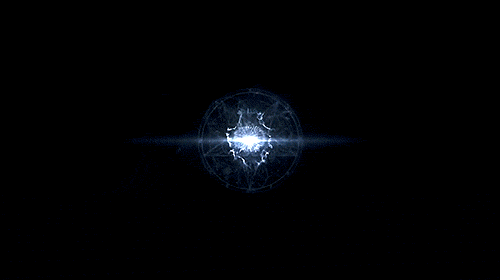
- From: England
- Registered: June 17, 2013
- Posts: 4,740
Re: CHAT ROOM!
Chat room's down again...*bangs head against wall*
-----------------------------------------------------------------------------
Dean - "I'm not happy about it. But I got to move on. So I'm gonna keep doing what we do...while I still can. And I'd like you to be there with me."
Sam - "I'm your brother, Dean, if you ever need to talk about anything with anybody, you got someone right here next to you."

- Harriet
- Most Human Human Being
 Offline
Offline 
- From: 110A Piccadilly
- Registered: August 24, 2012
- Posts: 9,887
Re: CHAT ROOM!
Eventually everyone will support Johnlock. Independent OSAJ Affiliate
... but there may be some new players now. It’s okay. The East Wind takes us all in the end.
- Mattlocked
- One More Miracle
 Offline
Offline 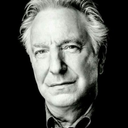
- From: Germany
- Registered: June 29, 2012
- Posts: 6,781
Re: CHAT ROOM!
I would suppose there are several open chat rooms in the world wide web.....
__________________________________
"After all this time?" "Always."
Good bye, Lord Rickman of the Alan
- kittykat
- Reichenbach Survivor
 Offline
Offline 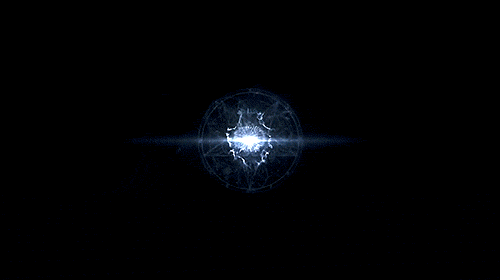
- From: England
- Registered: June 17, 2013
- Posts: 4,740
Re: CHAT ROOM!
Ah, I didn't see that...
-----------------------------------------------------------------------------
Dean - "I'm not happy about it. But I got to move on. So I'm gonna keep doing what we do...while I still can. And I'd like you to be there with me."
Sam - "I'm your brother, Dean, if you ever need to talk about anything with anybody, you got someone right here next to you."

- kittykat
- Reichenbach Survivor
 Offline
Offline 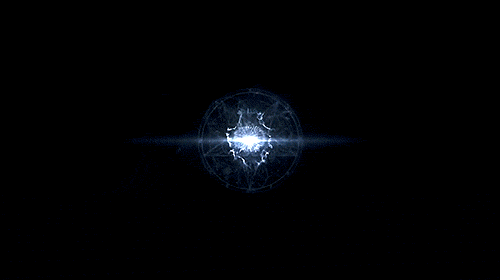
- From: England
- Registered: June 17, 2013
- Posts: 4,740
Re: CHAT ROOM!
Chat room still down...
-----------------------------------------------------------------------------
Dean - "I'm not happy about it. But I got to move on. So I'm gonna keep doing what we do...while I still can. And I'd like you to be there with me."
Sam - "I'm your brother, Dean, if you ever need to talk about anything with anybody, you got someone right here next to you."

- Sherlock Holmes
- Administrator
 Offline
Offline 
- From: 221B Baker Street
- Registered: February 7, 2012
- Posts: 5,162
Re: CHAT ROOM!
You're right. Looks like the link has broken. I'll check it out.
---------------------------------------------------------------------------------------------------------------------------------------------
Eventually everyone will support Johnlock.
Independent OSAJ Affiliate

- •
- Sherlock Holmes
- Administrator
 Offline
Offline 
- From: 221B Baker Street
- Registered: February 7, 2012
- Posts: 5,162
Re: CHAT ROOM!
---------------------------------------------------------------------------------------------------------------------------------------------
Eventually everyone will support Johnlock.
Independent OSAJ Affiliate

- •
- Whisky
- On The Side Of The Angels
 Offline
Offline 
- From: cosy hobbit cave in Germany
- Registered: September 4, 2013
- Posts: 1,189
Re: CHAT ROOM!
I don't understand how it works with the chat room?
I've never been able to use it properly, no matter when I tried. It just keeps adding my name several times to the chat and then crashes. Or asks me to sign up to some RumbleTalkScheme. Each time. What am I doing wrong?
_____________________________________________________________
"It is what it is."

- Sherlock Holmes
- Administrator
 Offline
Offline 
- From: 221B Baker Street
- Registered: February 7, 2012
- Posts: 5,162
Re: CHAT ROOM!
The chat room is back up and running again now on the main website:
Whisky, all you need to do is enter a nickname for yourself, or use your Twitter account, or your Facebook account to login. Click "click her to join the conversation", then choose "guest" if you don't want to use Facebook, Twitter or RumbleTalk.
---------------------------------------------------------------------------------------------------------------------------------------------
Eventually everyone will support Johnlock.
Independent OSAJ Affiliate

- •
- Whisky
- On The Side Of The Angels
 Offline
Offline 
- From: cosy hobbit cave in Germany
- Registered: September 4, 2013
- Posts: 1,189
Re: CHAT ROOM!
Sherlock Holmes wrote:
Whisky, all you need to do is enter a nickname for yourself, or use your Twitter account, or your Facebook account to login. Click "click her to join the conversation", then choose "guest" if you don't want to use Facebook, Twitter or RumbleTalk.
I didn't do anything different, but now it works for me!! Cool ![]()
_____________________________________________________________
"It is what it is."

- Titania
- John's Army
 Offline
Offline 
- From: South of France
- Registered: July 15, 2013
- Posts: 373
Re: CHAT ROOM!
---------------------------------------
Enjoy the silence
"There are two means of refuge from the miseries of life: music and cats." - Albert Schweitzer
- Harriet
- Most Human Human Being
 Offline
Offline 
- From: 110A Piccadilly
- Registered: August 24, 2012
- Posts: 9,887
Re: CHAT ROOM!
Same here, Titania, been like that for quite a while.
Eventually everyone will support Johnlock. Independent OSAJ Affiliate
... but there may be some new players now. It’s okay. The East Wind takes us all in the end.
- SusiGo
- The game is never over (moderator)
 Offline
Offline 
- From: Germany
- Registered: June 5, 2012
- Posts: 22,965
Re: CHAT ROOM!
Please ask the boss. I have no idea what happened there.
------------------------------
"To fake the death of one sibling may be regarded as a misfortune; to fake the death of both looks like carelessness." Oscar Wilde about Mycroft Holmes
"It is what it is says love." (Erich Fried)
“Enjoy the journey of life and not just the endgame. I’m also a great believer in treating others as you would like to be treated.” (Benedict Cumberbatch)


