
BBC Sherlock Fan Forum - Serving Sherlockians since February 2012.
 1 of 1
1 of 1
- saturnR
- Mycroft's Contact
 Offline
Offline - From: sydney
- Registered: September 3, 2012
- Posts: 528
Is there a way to er "temporarily disable" member sigs
I confess (I hope no one from work reads this) that I do hover between tabs when I am otherwise supposed to be engaged (does not affect my productivity - I swear). I get sort of embarrassed when large moving images of Benedict & Martin in compromising positions are flashing across my screen. Text I'm not embarrassed about coz it's not that visible from far away but the images are a dead give away that I have an unhealthy obsession with well, English actors.
So, I was wondering if there is a way to temporarily disable sigs so that only the text in the main body of the post is displayed. I can undisable it when I access this forum at home.
- Wholocked
- Moderator
 Offline
Offline 
- From: Australia
- Registered: March 7, 2012
- Posts: 1,811
Re: Is there a way to er "temporarily disable" member sigs
On the top navigation bar, go to "My Profile" and then to "Viewing Options" and untick "Show User Signatures" or just untick "Show Images in Signatures"...anyway you'll see the list of options![]()
Last edited by Wholocked (January 19, 2014 7:47 am)
-------------------------------------------------------------------------------------------------------------
I dislike being outnumbered. It makes for too much stupid in the room
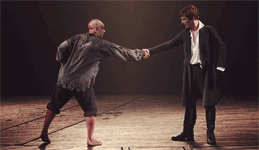
- lil
- British Government
 Offline
Offline - Registered: June 19, 2013
- Posts: 645
Re: Is there a way to er "temporarily disable" member sigs
WooHooo ty for this....same prob solved. ![]()
- Harriet
- Most Human Human Being
 Offline
Offline 
- From: 110A Piccadilly
- Registered: August 24, 2012
- Posts: 9,887
Re: Is there a way to er "temporarily disable" member sigs
... and if you don't want to see a certain image, you may right click on the image and just block that one ![]()
Eventually everyone will support Johnlock. Independent OSAJ Affiliate
... but there may be some new players now. It’s okay. The East Wind takes us all in the end.
- Wholocked
- Moderator
 Offline
Offline 
- From: Australia
- Registered: March 7, 2012
- Posts: 1,811
Re: Is there a way to er "temporarily disable" member sigs
I think you'll find that's browser specific, Harriet. Probably requires a plugin. I don't get that option in Chrome, except with Adblock
-------------------------------------------------------------------------------------------------------------
I dislike being outnumbered. It makes for too much stupid in the room
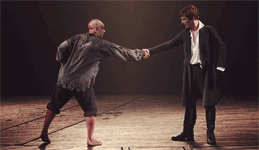
- Harriet
- Most Human Human Being
 Offline
Offline 
- From: 110A Piccadilly
- Registered: August 24, 2012
- Posts: 9,887
Re: Is there a way to er "temporarily disable" member sigs
My browser uses Adblock. Works fine ![]()
And might be worth a try if you don't want to disable all signature images.
Last edited by Harriet (January 20, 2014 2:44 pm)
Eventually everyone will support Johnlock. Independent OSAJ Affiliate
... but there may be some new players now. It’s okay. The East Wind takes us all in the end.
 1 of 1
1 of 1
